| Julia Mode
|
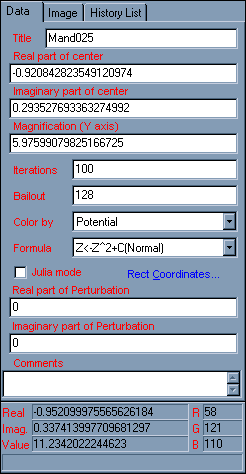 Some of the most fabulously beautiful images come from Julia mode. It is found under the DATA tab in the right panel. To use this method, open a mandelbrot starting file. Reduce the image size to 320x240 (that size yields faster calculations and shows the whole symmetrical image).
Some of the most fabulously beautiful images come from Julia mode. It is found under the DATA tab in the right panel. To use this method, open a mandelbrot starting file. Reduce the image size to 320x240 (that size yields faster calculations and shows the whole symmetrical image).
Zoom in on any portion you want the Julia for, but DO NOT click JULIA yet. For Julia fractals, ZOOM IN is better than FREE ZOOM (refer to Drawing and Zooming) free zoom because the cross stays on the center of the zoom area and Julias are symmetrical.
Zoom in somewhere again. Repeat the process until the center of the cross (the cursor) gives you the value of C for which the Julia set is desired. Then, in the DATA tab, check on JULIA. The value of point C will automatically appear in PERTURBATION (both real and imaginary parts). Then, reduce the magnification value to 0.4 or less by overtyping what shows in the space provided, and click START. From then on you can zoom in while staying in Julia mode, examining parts of that Julia set.
If you select JULIA too early (while the whole Mandelbrot set is visible on the screen), you cannot accurately place the value of C and may never get an interesting Julia. That is because the shape of a Julia set fractal is very sensitive to the value of C, so you need a reasonable level of magnification to position this value accurately.
Note while still in Mandelbrot mode, you can use the floating Julia Window to get a basic idea of the shape of the Julia set you will get. To display this window, from the Fractal menu, select IMAGE and choose SHOW JULIA.
As you move around the Mandelbrot set, the Julia window displays a preview of the corresponding Julia set. This floating window shows you the Julia Set corresponding to the current point under the cursor. There is a different Julia Set for each point of the complex plane. If the point belongs to the MandelBrot Set, then the resulting Julia Set will be connected; otherwise it will be sparse. Julia Sets are colored with FractalForge current color sequence.